Guide to obtain your Oculus Device scoped access Token
For Oculus downgrader and other applications
Important
Your token is something private. Everyone who has it can download apps, send messages, ... with your name.
But then the question comes why do I give it Oculus downgrader? Oculus downgrader needs to authenticate the download with oculus so it needs your token. After you entered the token it gets stored locally on your PC and is ONLY shared with Oculus servers to proof that you own the game.
But then the question comes why do I give it Oculus downgrader? Oculus downgrader needs to authenticate the download with oculus so it needs your token. After you entered the token it gets stored locally on your PC and is ONLY shared with Oculus servers to proof that you own the game.
Step 1: Install and log into the Oculus Rift app if you don't already have it
You can get the setup here
Step 2: Open developer tools
Open Oculus and press ctrl + shift + i
This should show something like This
This should show something like This
Step 3: Copy the access_token
Next click on
At the bottom you should now see your token (5). It should start with
If you want you can validate your token using the box below the picture by pasting it into the box and pressing the button.
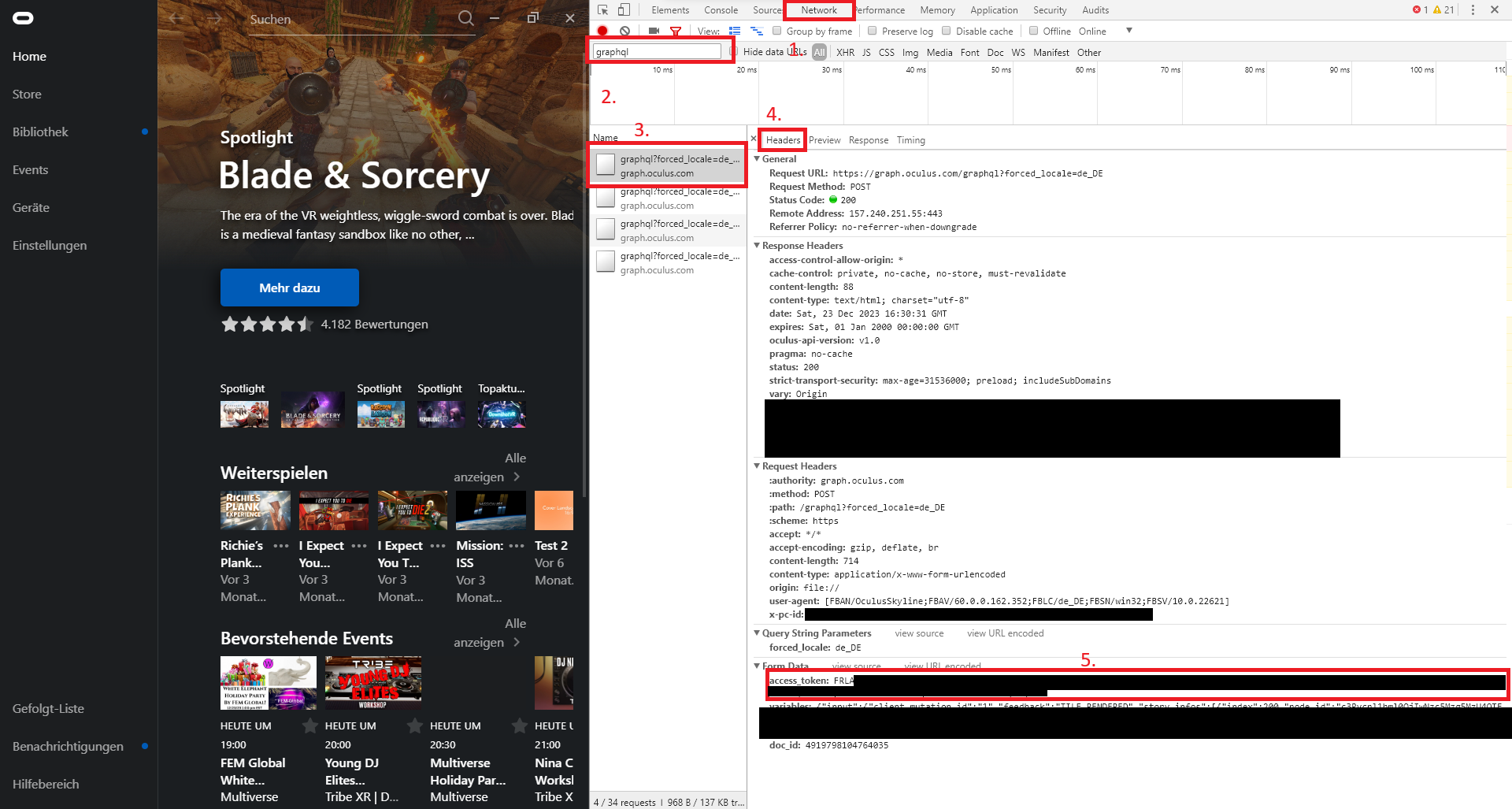
Token box
Network (1), filter for graph (2), click on the first request (3) and open the Headers tab (4).
At the bottom you should now see your token (5). It should start with
FRL. Select it with your mouse and press ctrl + c to copy it.
If you want you can validate your token using the box below the picture by pasting it into the box and pressing the button.
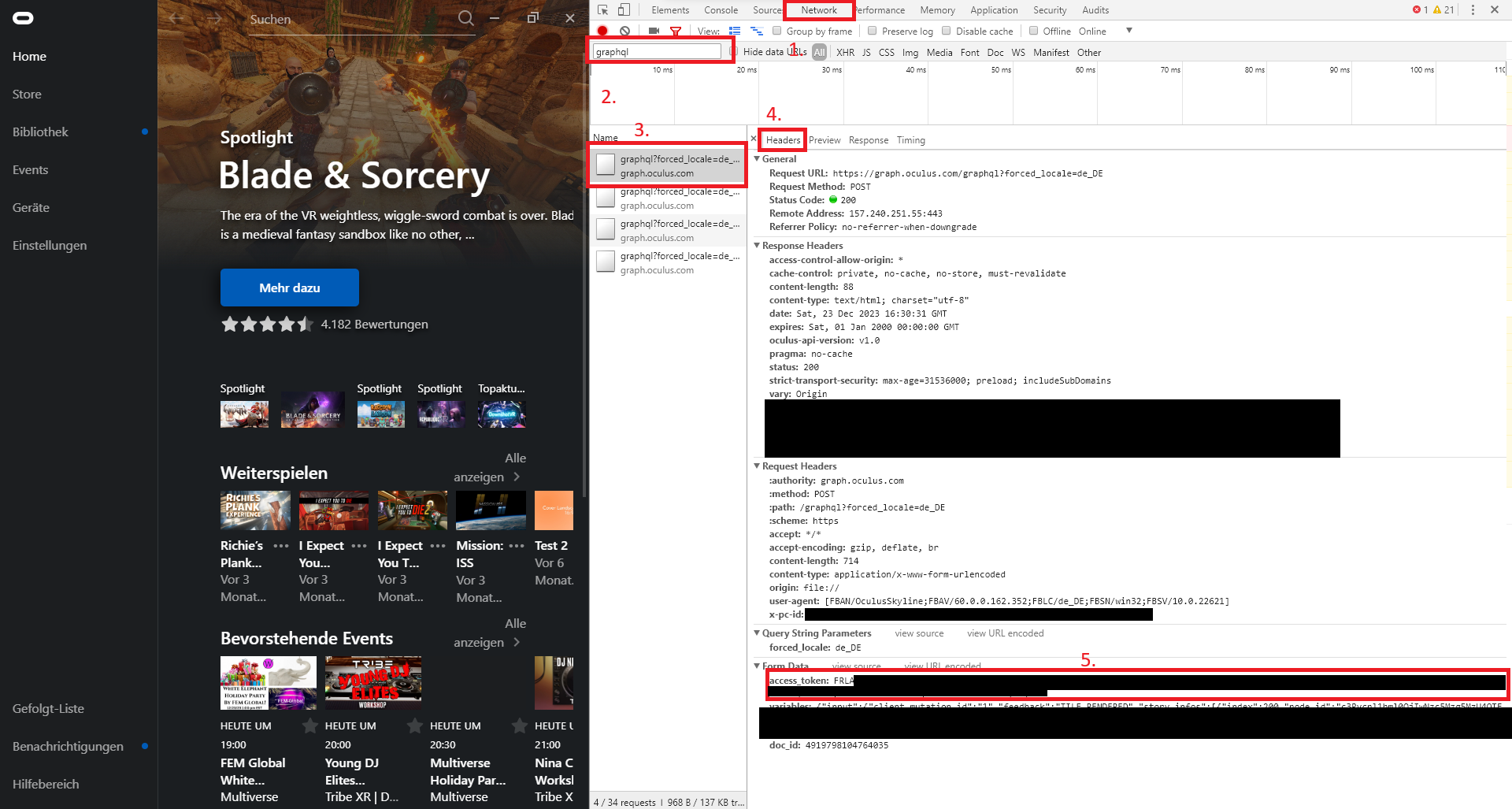
Token box
Validate token
You can then paste your token with ctrl + v into Oculus downgrader.