Guide for APK Downgrader - Web
Based on Hack64's Web Patcher
Info: Is this tool piracy?
First of the question: What am I downloading from the Patches section?
You are downloading a binary difference between the purchased unmodified Beat Saber version you have and the unmodified Beat Saber Version you want to downgrade too.
Stored in those files is how to rearrange the bytes of the APK so it'll be the older version.
So is this piracy?
No. You're not downloading any game code. Those patches will only work (aka give you a downgraded APK) if they get used with a legally purchased version of Beat Saber
If you get any errors then reefer to the Common errors section
Alternatively to the written guide below you can watch this video buide by Cas and Chary VR or one by Disco VR
Step 1: Backup your Beat Saber APK
Open Sidequest and conenct your Quest. Make sure there's a green dot at the top left. Make sure you got a fresh copy of your game from the oculus store.
Then press the 9 dots at the top right (1), click the cog next to Beat Saber (2) and hit Backup APK (3)
Then press the 9 dots at the top right (1), click the cog next to Beat Saber (2) and hit Backup APK (3)
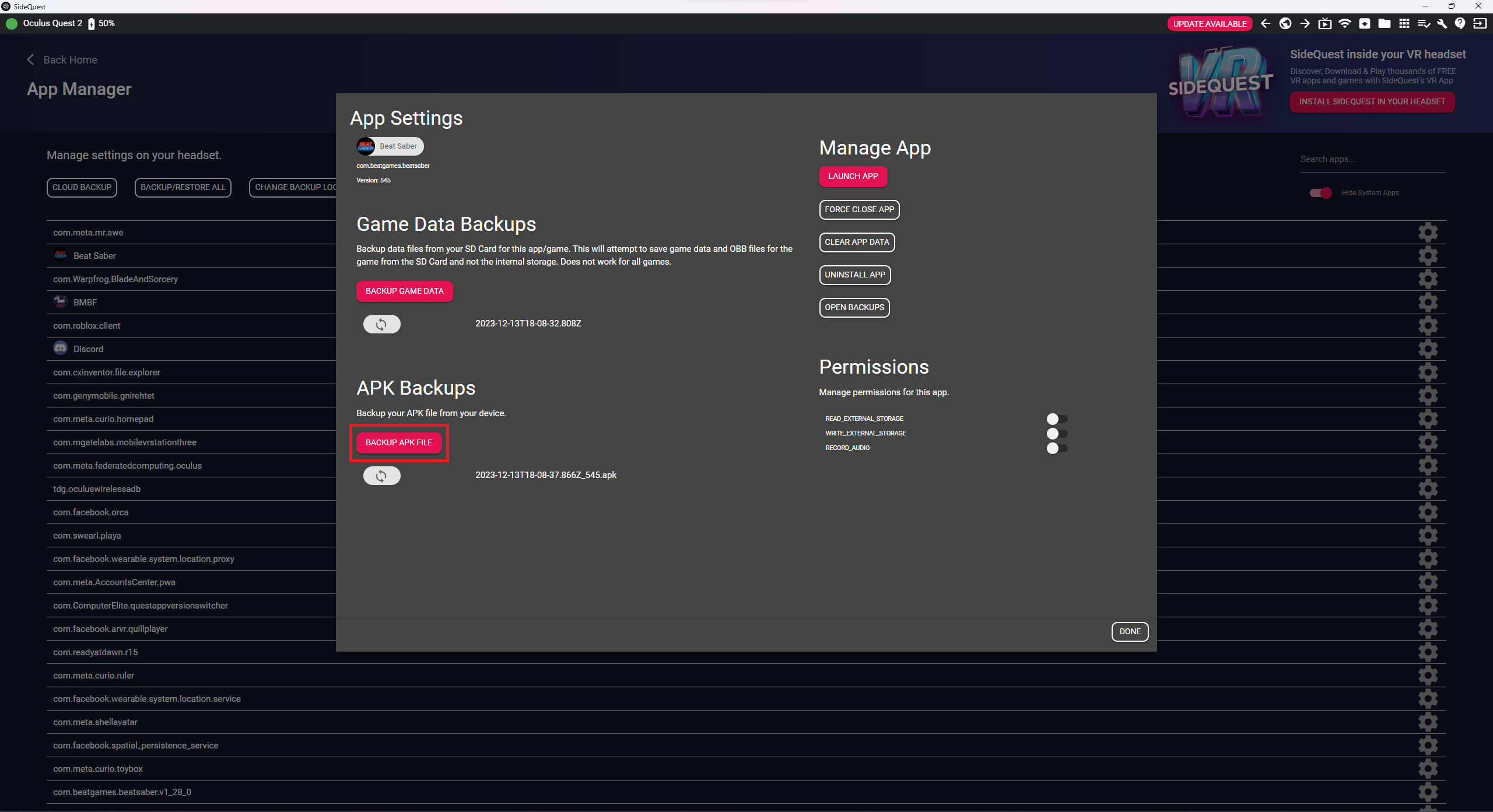
Step 2: Select your Beat Saber APK
On the APK Downgrader click choose file (or something similar) next to APK (1) and then paste (if you are on windows)
Select the latest APK (which is usually at the top or you just check the date modified; 3) and hit open (4)
%appdata%/SideQuest/backups/com.beatgames.beatsaber/apks into the address bar (2)
Select the latest APK (which is usually at the top or you just check the date modified; 3) and hit open (4)
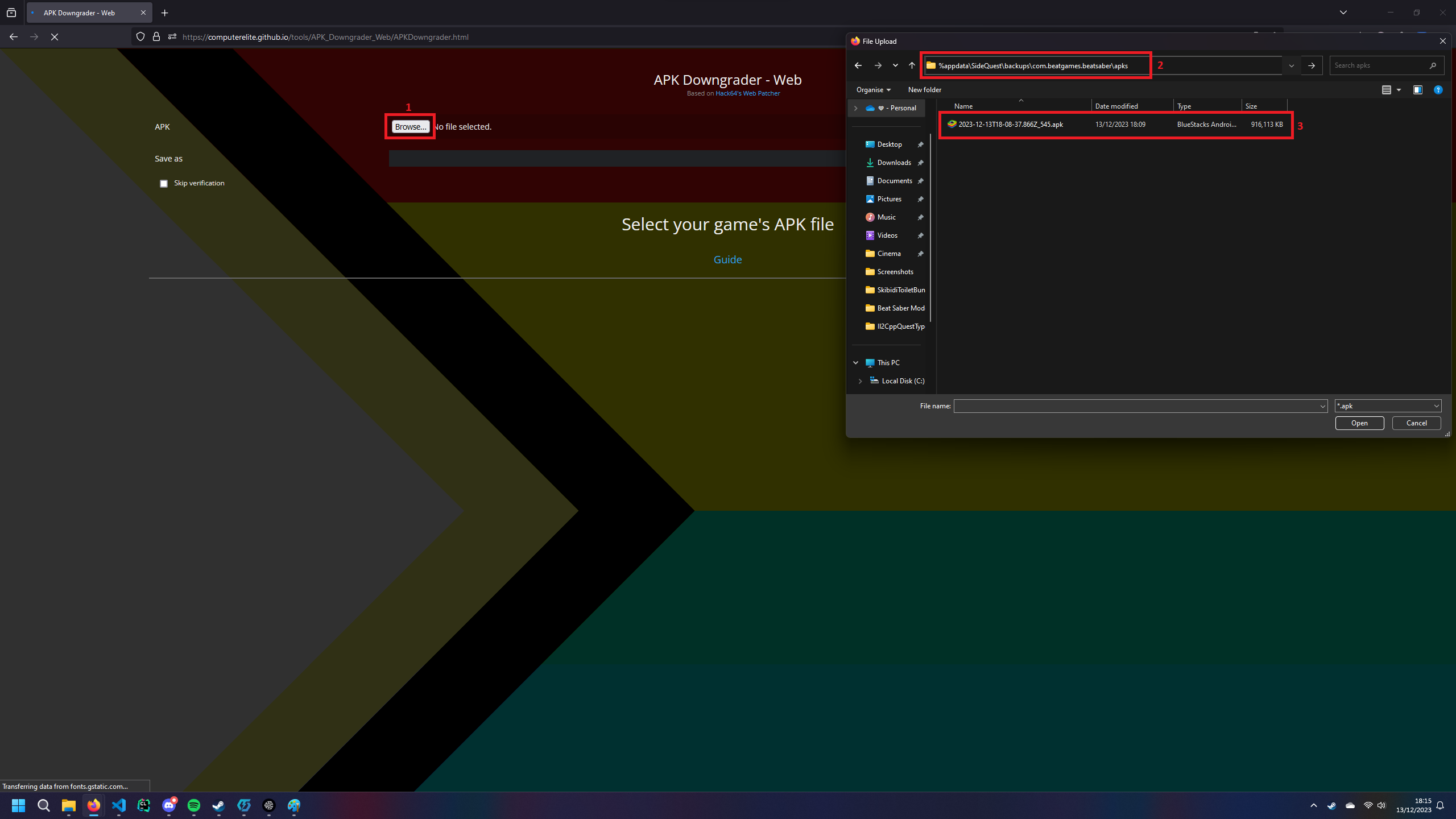
Step 3: Select the patch
Choose a patch in the table below (If no patches are displayed then your game version can not be currently downgraded)
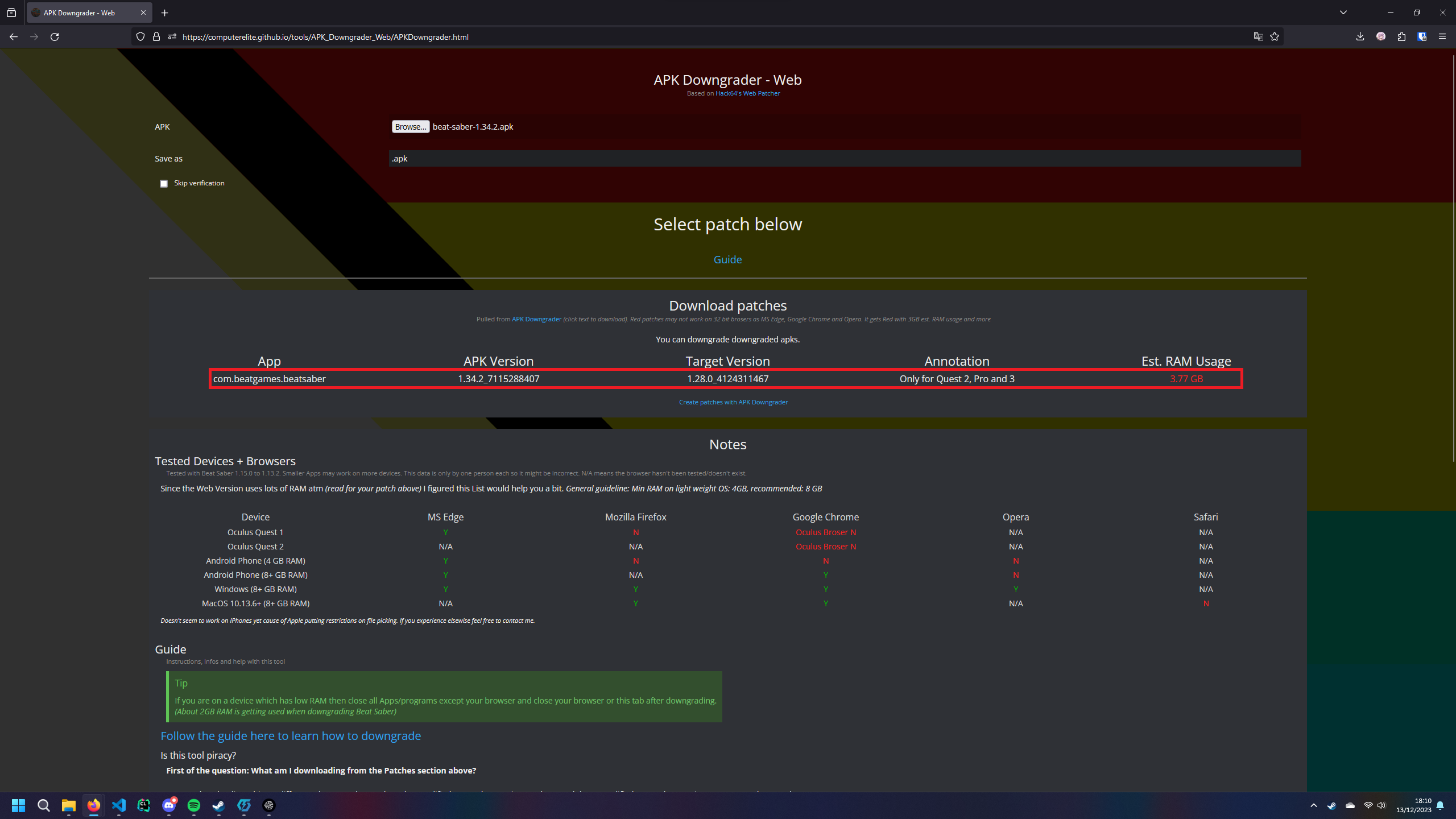
Step 4: Uninstall Beat Saber on your Quest
Open Sidequest and conenct your Quest. Make sure there's a green dot at the top left.
Then press the 9 dots at the top right (1), click the cog next to Beat Saber (2) and Uninstall App (3)
Then press the 9 dots at the top right (1), click the cog next to Beat Saber (2) and Uninstall App (3)
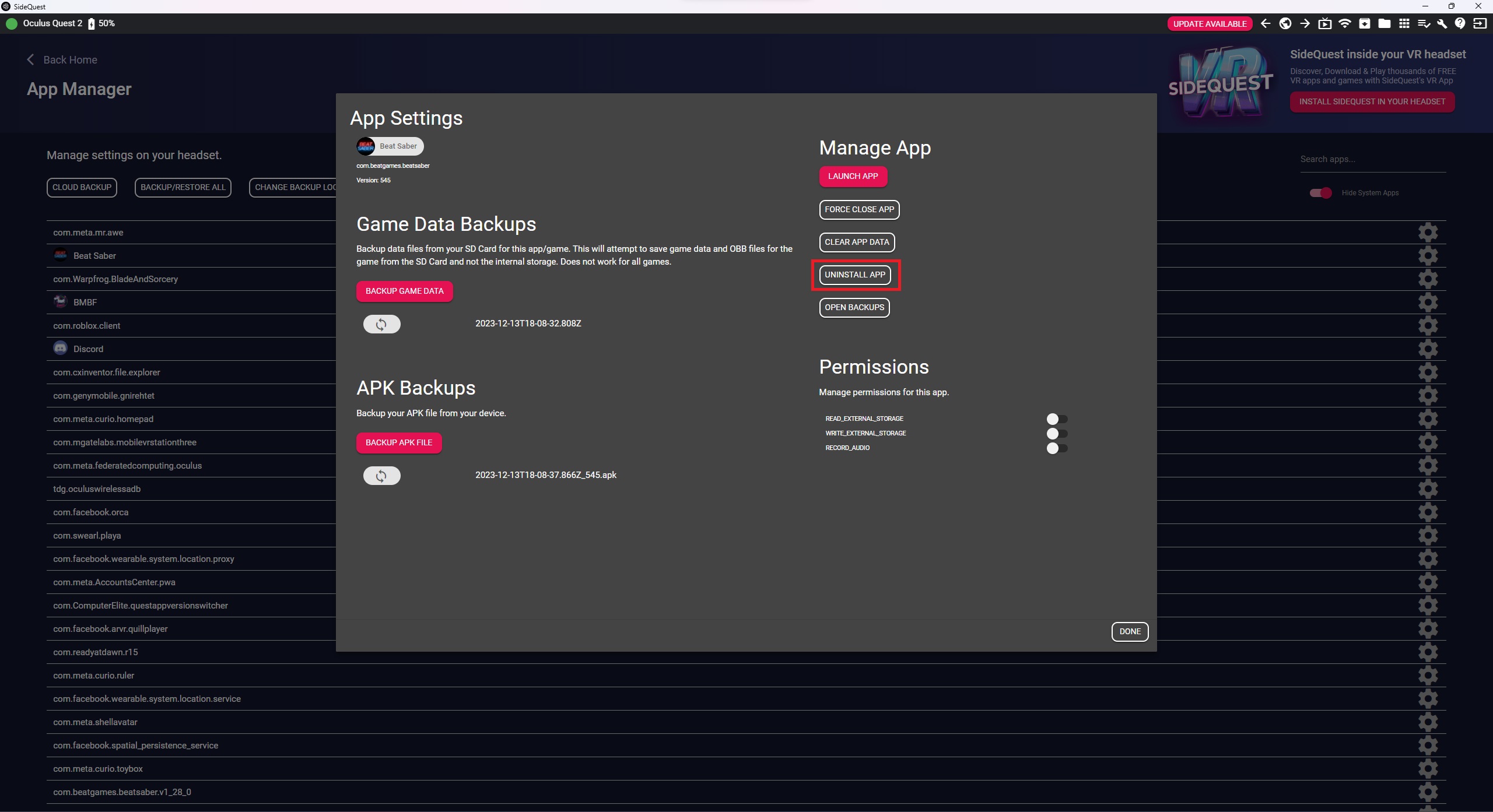
Step 5: Install downgraded Beat Saber
Now finally press Install APK from folder on computer in SideQuest (1), find your downgraded apk (2), hit open (3) and your downgraded APK should then install to your Quest.
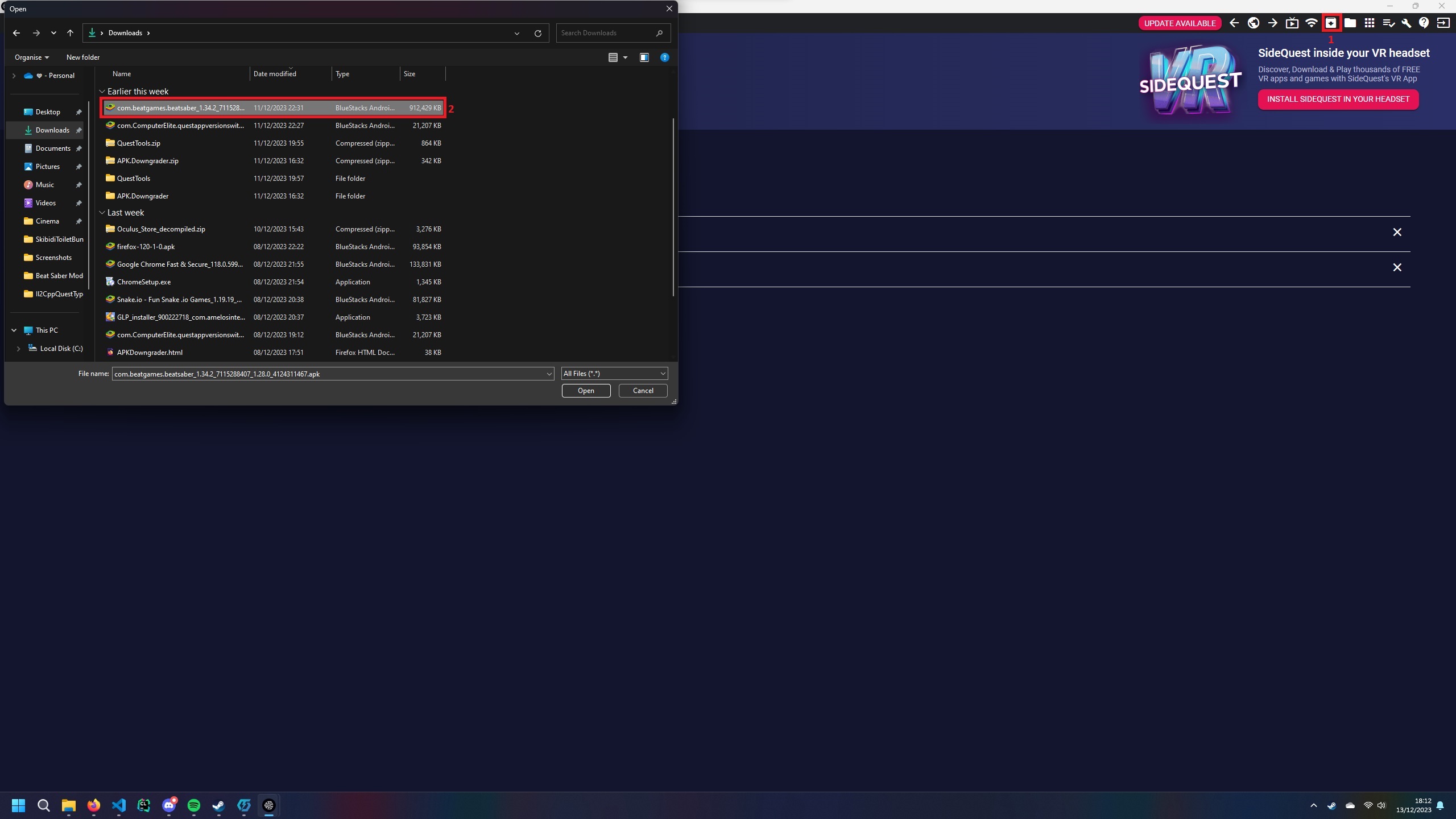
Hooray you downgraded your game. If you have any further questions ask in the
#quest-help channel in The Beat Saber Modding Group Discord server